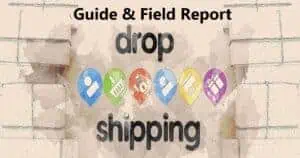Table of Contents
Shpock for Merchants
Shpock (short for: Shop in your pocket) is an online marketplace platform where you can buy and sell products. You can use Shpock both as an app and in the browser. Similar to eBay Kleinanzeigen, the focus here is on the sale of used products by private individuals in the region.
However, it is also possible on Shpock to sell products (whether new or used) commercially as a professional merchant. However, to sell commercially on Shpock, you must meet certain requirements.
Requirements to Sell Commercially on Shpock
In order to legally sell commercially on Shpock (as on any other platform), you must register a business in advance. So you must have a registered business (for Shpock either in Germany, Austria or the UK). This normally requires that you are of legal age. After the business registration, you can set up your Shpock account.
In addition, it unfortunately contradicts the terms and conditions of Shpock to sell commercially directly on a “normal” Shpock account. If you want to sell commercially, you need to sign up for ,,Shpock+ Shops”.
Shpock+ Shop Account
Choose one of four packages on the Shpock+ store page. The following packages are available for selection:
- Regional 25
- Regional 50
- National 50
- National 100
Regional 25 is the cheapest option (€19/month) and National 100 the most expensive (€99/month). Depending on the variant, you can place a different number of bestseller ad slots and your products will have either a regional (= 50 km around your address) or national (all of your country) reach. In all packages you can publish unlimited products and you have a store manager at your disposal.
You can choose to set up a plan for 6 months with monthly payment, or for 12 months with monthly or annual payment. Depending on how you choose, the costs will vary.
Hint: You can currently test the “Regional 50” package here for 30 days free of charge. If you are not satisfied, you can always cancel.
Creation of a Shpock+ Store Account
When creating a Shpock+ account, you will need to provide your contact information (name, email address) and a password.
Unlike the “normal”, private Shpock account, you also have to register your company. Enter your company name, your company form (if you are a sole proprietor enter “Other”) and your VAT number. UID means the value added tax identification number. Optionally, you can specify your website and your company registration number.
Then enter your business contact information with your business phone number. Click on “Order” and you have already opened your Shpock+ account. Finally, confirm your email and then your Shpock account via SMS. After successful registration you can make further profile adjustments. You can e.g. set your company logo, add a store name and set address and terms and conditions.
Sell on Shpock+
Posting items for sale on Shpock+ is very simple. To sell products on Shpock+, click on the menu item “Sell” or directly on “New ad”. There you add meaningful product photos (up to 10), give a product title, a product description (including condition of your product, size, payment and shipping methods, etc.) and a price. You can sell your products at a fixed price or set a minimum bid price. Now enter the location and click on “Sell” to put your product online.
When you receive an offer from a customer, you have the option of first making a counter-offer or directly accepting the offer. If the buyer and seller have both accepted the offer, the deal is done. The buyer now pays the purchase price (usually via PayPal) and as soon as you receive the money, you ship the product to the address specified by the buyer. Alternatively, the customer can pick up the product from you and pay in cash, but this is less likely in the case that you are selling commercially. Finally, you can rate the buyer.
I already have a Private Shpock Account. Can I just use this as a commercial?
No, according to Shpock, this is not allowed. It also makes little sense, as you should not mix private and business. In any case, you will need to create a new account to then use Shpock+ stores with it.
What can I Sell in a Shpock+ Store?
With a Shpock+ account you are allowed to sell the same as with a private Shpock account. All categories are available to you. The only exception: The categories Cars, Jobs and Real Estate are not available by default in a Shpock+ account. However, you can have these categories unlocked for you in consultation with Shpock. However, this may cost extra.
What Legal Information do I need to Provide on Shpock?
If you sell commercially on Shpock, you must provide certain legal information in your profile or items for sale. The legal information you have to provide is platform-independent (i.e. you have to provide the same information e.g. for the commercial sale on eBay Kleinanzeigen). Depending on the platform, only the place where, or the way in which, you deposit the information differs.
At Shpock, you need to set the following legal details in your Shpock+ store:
- Legal Notice
- General terms and conditions
- Online dispute resolution platform link
- Revocation
Shpock Fees
The good news in advance: Private sales with a “normal” Shpock account are basically free of charge. In addition, there is the possibility to highlight products, which then costs extra.
There are regular fees for selling commercially on Shpock, as you need to set up a Shpock+ account to do so. Depending on the package and payment frequency, the monthly fee is between €19 and €125 (excluding VAT!).

Delete Shpock Account
To delete your Shpock account, you need to contact the customer support. Use the email ,,support@shpock.com” for this. Enter your username and the email address by which you’re registered on Shpock. Then you will receive a confirmation email within a few days that the deletion of your Shpock account was successful.
Advantages and Disadvantages of Commercially Selling on Shpock
Advantages
- Immediate purchase possible
- Quick and easy to get started (Shpock+ store is set up quickly)
- Insight into sales statistics
- Linking of own website/online stores possible
Disadvantages
- Relatively high costs
- Relatively short range (only 50 km radius in package “Regional”)
- Relatively small customer base
Conclusion: Sell Commercially on Shpock
Yes, it is actually possible to sell commercially with Shpock as well. However, only with a Shpock+ account. The commercial sale on a “normal” Shpock account contradicts the terms and conditions of Shpock and leads -if it is noticed- to the closure of your account. So the only thing left to do, to be on the safe side, is to use a Shpock+ account. Even in the cheapest variant, the monthly charge is €19. The most expensive rate costs a hefty €125 per month (prices do not include 19% sales tax!).
Personally, I feel this is too expensive. Why should I set up a Shpock+ account when I can set up and personalize my own online store for €30/month on Shopify? Or to draw a direct comparison with eBay Kleinanzeigen: There you can sell commercially for 0 €/month and have about 3-4 times as many active users as on Shpock.
Certainly there are categories and certain products that sell particularly well on Shpock, which is why Shpock+ has its right to exist, but as an entry into e-commerce I would always set up my own store with Shopify and additionally sell on eBay Kleinanzeigen.