
Google AdSense is a free advertising network from Google that allows you to monetize your blog or website by allowing ads from other companies on your site.
You provide defined advertising space on your website and receive payment in return. Google AdSense is thus a great way for blog owners to monetize their blog and earn money with it.
In this step-by-step guide, I’ll show you how to make money with your blog using Google AdSense. From creating your blog, to setting up and linking your Google AdSense account, to creating ad units and generating revenue.
Table of Contents
Create Blog
To make money with your blog, you -logically- first need a blog. There are different, so-called Content Management Systems (short: CMS), which support you in the creation of your blog and can be seen as a kind of “homepage construction kit”.
One of the most popular and well-known CMS is WordPress.org. WordPress is an open source software that you can download to your computer completely free of charge.
After you download WordPress, you need to take care of the installation and hosting. That means you have to look for a hosting provider yourself as well as determine a suitable domain.
Before you think of monetizing your blog with ads, you should first fill it with enough quality content. Also, your blog should have been around for a while.
Keep in mind that not every blog is accepted by Google into the AdSense program, or you can be removed from the program if you violate Google’s guidelines. Google follows certain quality guidelines that your blog must meet. You can read the exact requirements here.
Notice:WordPress.org is not to be confused with WordPress.com! Both are CMS. WordPress.com is easier for the beginner to handle because the installation and hosting is handled for you by the WordPress.com site. With WordPress.org you have to do the installation, hosting and domain connection yourself. However, if you have managed that, WordPress.org offers much more flexibility and freedom, so I would always recommend WordPress.org topeople who want to make money with their blogin perspective. When I write about WordPress here, I always mean WordPress.org, as long as there is nothing to the contrary.
Set up AdSense Account
After you have created a blog and filled it with high-quality content of your own, the next step is to register with Google AdSense.
To do this, you first need a Google account where you sign up for the AdSense program. Keep in mind that you must be 18 years old to do this. Go to the Google AdSense page to sign up for Google AdSense. Click on “Start now” and then select your Google Account that you want to link to your AdSense account. Add your blog directly by entering its URL and select your payment country or area. Finally, click on “Set up AdSense account now”. Now you can access your newly created AdSense account.

Activate AdSense Account
In order for ads to be delivered to your blog, you must first activate your AdSense account. The following steps are required for activation:
- Enter payment information
- Link blog with AdSense account
Enter a valid payment address. Specify whether the account is a personal or business account. Often you will also be asked for your phone number.
To complete the AdSense activation, you still need to connect your AdSense account to your blog.
Link AdSense account with Blog
If not done before: Before a link can be created, Google must first verify your blog. This review may take several weeks. Only after the verification is completed and your blog is approved, you can link to AdSense.
To create a link, click “Get started now” on the Google AdSense homepage. Copy the ad code there and paste it between the Tags <head> and </head> in the HTML source code of your website. Then click on “Request verification”. Alternatively, click on “View” –> “Get Code”.
The AdSense code (code for placing automatic ads on the website) looks like this:

There are several ways to embed the code into your website. If you use WordPress as your CMS, you can either add the code manually into the header.php of the theme file editor or use a plugin.
Insert ads.txt in WordPress
Google AdSense also requires that you insert the so-called ads.txt file into WordPress. This file is intended to prevent advertising fraud and you, as a blog owner, may make more money with the ads after insertion
Download the ads.txt file from Google AdSense as follows: “Websites” –> “Download”. The ads.txt file can then be inserted into WordPress via the plugin “Ad Inserter”.
Create Ad Units in AdSense
Google AdSense generally offers you two different ways to place ads on your blog:
- Place Ads Automatically
- Create Ad Blocks Manually
Automatic Ads
You can choose to have Google automatically place ads on your website. By doing so, you just need to paste the above code snippet and enable “Auto Show” under “Show” –> “By Website”. Google then decides for itself where and how many ads are placed on your website. This is the simpler and faster option.

Manual Ads
If you want more control, you can also create ad blocks manually. This has the advantage that you can determine the exact ad position per blog article as well as the exact number of ads per article. To do this, click “By ad unit”, select an ad format (“Display ads” is recommended for beginners), the ad orientation (Square, Horizontal, Vertical) and click “Create”. Your created ad units will then be displayed in the “Existing ad units” list. There you can then edit your ad, view reports and retrieve the code.
You then need to paste the code snippet of each display block on your website, exactly where you want the block to be delivered. Generally somewhere between the Tags <body> und </body>. Since this is quite tedious, I would install the Ad Inserter AdSense Plugin in WordPress and insert the code snippet there.
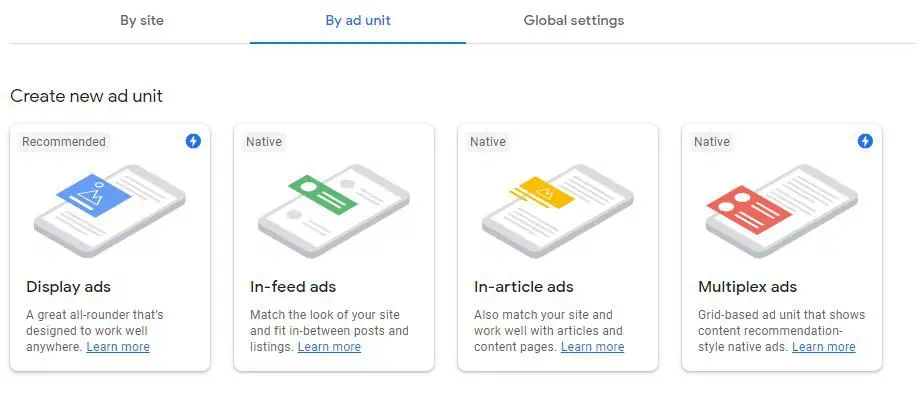

Install Ad Inserter AdSense Plugin
The Ad Inserter Plugin for WordPress is great for setting up your AdSense ads manually. The plugin is free and offers a lot of options. You can use it to specify exactly where ads should appear on your page.

Generate Traffic
To make the integration of AdSense ad units on your blog worthwhile, you need as much traffic as possible from the start. The more traffic, the higher the probability that a visitor will click on an ad.
To attract visitors to your site, there are several approaches. Most importantly, optimize your blog and deliverquality, unique, relevant and search engine optimized content .
“High quality” means that your articles should provide added value, be well researched, and be free of errors in both content and spelling/grammar. The length of an article can also affect its visibility on Google.
“Unique” means that you can’t copy and paste other bloggers’ content, you have to create your own content in your own words. Google penalizes so-called “duplicate content” by lowering your Google ranking.
“Relevant content” means that you should write content that is of interest. Your article can be well researched and deliver added value – if no one is interested in the topic, you won’t get any traffic.
“Search engine optimized” means that you make sure that your content is found in the search engines (primarily Google). Keyword research and SEO (Search Engine Optimization) are just two buzzwords related to this.
In addition, you should publish blog posts on a regular basis. Be it at intervals of one, or two weeks. This is also good for developing a certain routine.
Optimize and Test Advertising Formats
By optimizing your blog or blogposts, you maximize traffic. Additionally, in order to convince visitors to click on the displayed ads, you need to optimize your Google AdSense insertions.
In practice, optimization consists largely of tests.As mentioned at the beginning, AdSense offers different ad units and formats. Which ad format is most suitable for your blog, where and how much ad units you should display, etc., you just have to try out yourself. What works well on one website may not work at all on another. Therefore, test different variants and find the best solution for you.
How Much Advertising should I Display?
How much advertising is too much? There is no universal standard for this. But less is usually more. So it’s better to integrate advertising in a place where it makes sense than to play advertising every two paragraphs. A lot of advertising reduces the reading experience and is more likely to make visitors leave your site quickly. Is your content still readable or does it get lost amidst the ads? If so, you should think about reducing the ads.
What Revenues are Realistic with Google AdSense?
As always, there is no upper limit. However, your revenue is primarily dependent on the number of visitors or CTR and CPC. Let’s say you have 10,000 visitors a month, of which 1% click on an ad (makes 100 people) and the average CPC rate is $0.50. Then you earn $50 per month. Google fees and taxes are then deducted from that. The CPC rate is also crucially dependent on the content or the matching, displayed advertisements. Generally, a blog about financial products has a higher CPC than a travel blog. Also, some ad types work better on your blog than others. You must therefore try out what is most profitable for you.
Requirements to Participate in the Google AdSense Partner Program
There are a number of requirements that you and your blog must meet to be eligible for the AdSense affiliate program. The main requirements are:
- You must be at least 18 years old
- Your blog must comply with the AdSense program guidelines
- Content must be classified by Google as high-quality and unique
Is Google AdSense Free of Charge?
Participation in the Google AdSense program is free of charge. However, Google keeps a part of your earnings as commission (about 32%).
How can I Withdraw Money from Google AdSense?
You can withdraw your earnings to your deposited verified bank account. However, keep in mind that you can only make a withdrawal from a minimum amount of $70! So you may have to wait several months at the beginning before you reach the minimum amount and can withdraw.

What are Alternatives to Google AdSense?
Besides Google AdSense, there are other ways to make money with your blog. The best alternatives or supplements are:
- Affiliate links
- VG Wort
What is the Difference between Google AdSense and Google Ads?
Simply put, with Google AdSense you earn money as a blogger or website owner by allowing ads to appear on your site. The people or companies that display ads to you do so through Google Ads. They pay in money that you then get credited (in part) via Google AdSense.
Google AdSense and Google Ads are therefore two sides of the same coin: If you want to make money and give away advertising space, you use Google AdSense. If you want to advertise a product/service for money, you do it through Google Ads.
Google AdSense and YouTube
Not only can you profit from AdSense as a website owner and blogger, but also as a YouTuber. YouTube is a subsidiary of Google and therefore the advertisements that appear before the videos are a result of the Google AdSense Partner Program. This means that if you have enough views, you can apply as a YouTuber with your channel for the AdSense program and have ads displayed in front of your videos, which you get paid accordingly.
Conclusion: Make Money from Google AdSense
Google AdSense continues to be a great way to monetize your blog. Assuming high (at least five-digit) traffic per month, you can earn several hundred or thousand dollars per month. In combination with further monetization options such as the integration of affiliate links and registration with the VG Wortyour blog can even become your main income.




